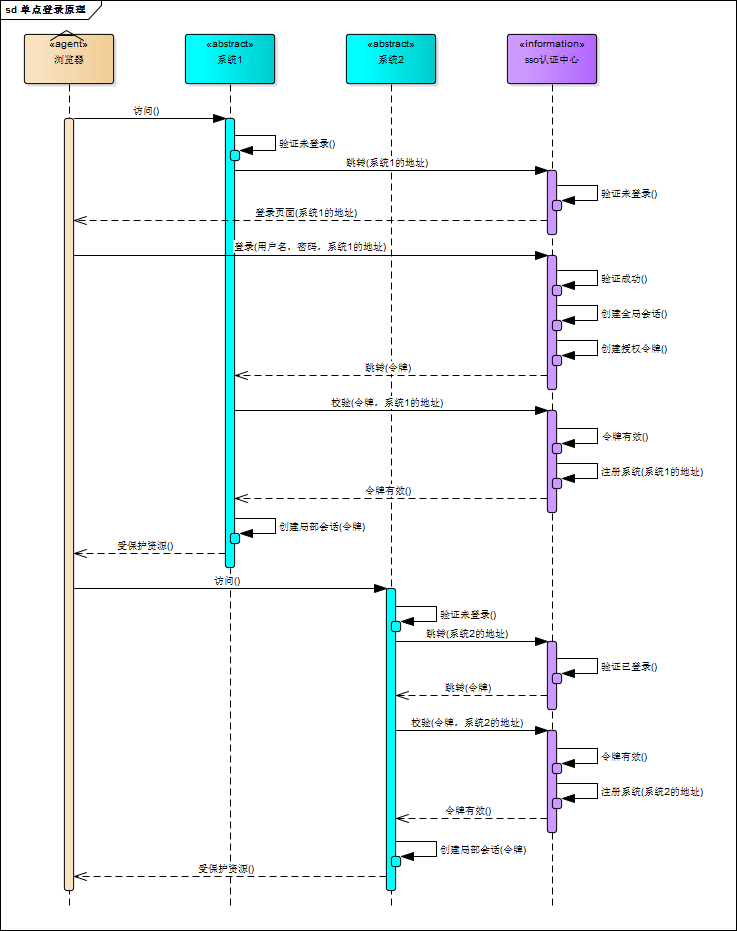概述¶
程序地址: https://github.com/staugur/passport
功能说明: 邮箱、手机,QQ、微博、GitHub、Coding、码云等第三方登录,支持多个账号类型绑定,统一登录注销,用户管理,SSO客户端管理等。
备注
由于一些设计逻辑问题,目前准备重构此项目,请不要使用dev分支代码。
来源¶
许可证¶
BSD 3-Clause License
环境¶
Python Version: 2.7
Web Framework: Flask
Required Modules for Python
MySQL, Redis
使用¶
1. 依赖:
1.0 yum install -y gcc gcc-c++ python-devel libffi-devel openssl-devel mysql-devel
1.1 git clone https://github.com/staugur/passport && cd passport
1.2 pip install -r requirements.txt
1.3 MySQL需要导入misc/passport.sql数据库文件
2. 修改src/config.py中配置项, getenv函数后是环境变量及其默认值(优先环境变量,其次默认值)。
2.1 修改GLOBAL全局配置项(主要是端口、日志级别)
2.2 修改MYSQL、REDIS、VAPTCHA【必须配置项】
2.3 修改PLUGINS插件配置项(主要是第三方登录)【可选配置项】
3. 运行:
3.1 python main.py #开发模式
3.2 sh online_gunicorn.sh #生产模式
4. 创建管理员:
4.1 python cli.py --createSuperuser #根据提示输入管理员邮箱密码完成创建
命令行¶
cd src
python cli.py #下面是帮助信息
usage: cli.py [-h] [--refresh_loginlog] [--refresh_clicklog]
[--createSuperuser]
optional arguments:
-h, --help show this help message and exit
--refresh_loginlog 刷入登录日志
--refresh_clicklog 刷入访问日志
--createSuperuser 创建管理员用户
待办事项¶
redis sid存登录时设备信息
[STRIKEOUT:绑定邮箱手机、手机登录]
签到
用户行为记录
系统管理
安全
流程图¶